Note: I am out of town this week, but I will have my computer and internet access, so I should be around mostly as normal.
Summer is a challenging time for me on the blog. What do I write about? Luckily, I can fall back to the Thursday 13 blog hop. Before school got out, I had some time one day in a class and I brainstormed some ideas. One that popped into my head was a list of streaming platforms for TV. Because it seems that there are a lot of them that no one seems to know about.
My intent was to limit this to FAST platforms. That is: Free Ad-Supported TV. In other words, if you have a TV that has streaming capability (or you get one of those dongles that turn your TV into a streaming TV), you can watch movies or TV shows on these platforms, no payment required. (You're stuck watching ads, but you'd watch ads on broadcast, so fair trade.)
However, as I went about compiling the list, I found some services I knew about had gone defunct and some others were no longer working as this. (They went paid or they were added to paid services.)
Some of these I'm familiar with. Some of these I only came across to fill out this list. These are all available in the U.S. (Sorry international readers.) There were some other platforms available internationally that I found on Wikipedia, so if you're looking, look here.
Anyway, here's a list with links. If you have any others you are aware of, please add them in the comments.
1. Tubi TV: Lots of good stuff here. You'd be surprised at some of the movies and TV shows that you can find.
2. Amazon Freevee: Freevee used to stand alone, and it had some great '90s TV movies and new series (like Leverage: Redemption). Amazon has put it back with its service, but this is still supposed to be the free tier. Some shows are supposedly still available via this. I think this is the right link.
3. Pluto TV: This is more like a broadcast channel with lots of sci fi. But streaming. And free.
4. Plex: It looks like this has kind of turned into a hub of some sort rather than the movies it used to be. Sigh. (There's also JustWatch that's similar.)
5. Roku Channel: If you have a Roku TV, this channel comes standard. But you can access it from the computer as well. It has some streaming channels that you've never heard of, but there are some interesting things there if you look.
6. Peacock: Initially, this had a free tier. I don't know if it does anymore, now that I'm looking at it for this post. It used to be that you could log in and watch NBC broadcast shows a week after they aired. That might still be possible. (You have to pay to get more content, but today's list is just for the free.)
7. Xumo: I learned about this when we changed internet providers (for about three weeks), and this was the TV choice. It has the channels you want, but it's likely just through the internet provider.
8. Filmrise: Movies. It says it's a provider to streaming channels, so it's probably not working for streaming.
9. 123 Movies: I've seen the kiddos at school use this one... a while ago. Like, more than five years ago. Apparently, it's still around, but I'm rather dubious about them.
10. beeTV: I did not realize that finding 13 sites was going to be this challenging. (I thought there were more than 13.) I'm not sure what this one has that the others don't, really.
11. Fawesome TV: While trying to get to 13 sites, I searched and found this one. It's completely new to me, but it looks like it might have some interesting shows. If you're looking for a different service.
12. Samsung TV Plus: If you have a Samsung TV with streaming capability, you already have access to this. It has the usual streaming channels, which is to say it has many channels that you don't normally see, but there are interesting things there if you look.
13. Ameba: This one looks to be mostly animation. Aimed at kids. Which is not a bad thing to be, if that's what you're looking for.



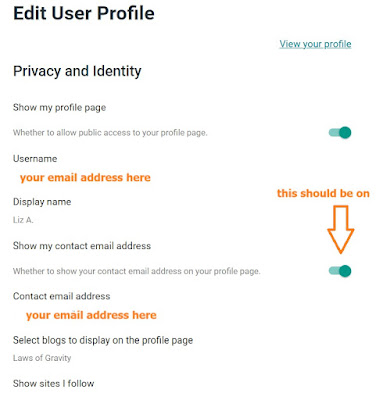














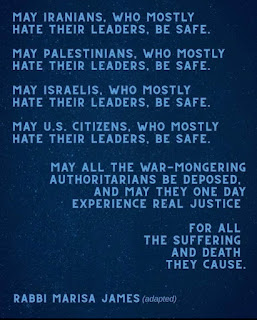






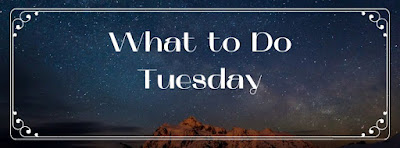







.jpg)